Mixed text
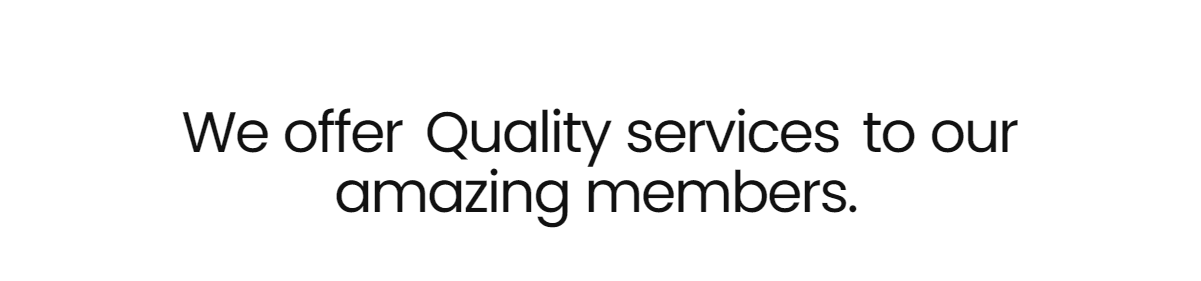
About:
The Mixed Text section allows you to create versatile content blocks with a mix of text and optional buttons. With customizable settings for content width, alignment, button styles, and more, you can design engaging sections tailored to your website's layout and design.
General Settings:
Please find the general settings of this section below:
Mixed Text
Enable to add a mixed text section to your page.
Content Width Set the width of the mixed text content, applicable for desktop and tablet devices only. The width is specified as a percentage (%)
Content Alignment Start / Center / End
Button Label Specify the text for the optional button. Leave empty to hide the button.
Button Link Provide the URL link for the optional button. You can paste a link or search for a page.
Button Style Filled / Outlined / Default
Bize UlaşınBu makale faydalı oldu mu?
Daha fazla sorunuz mu var? Bir istek gönder